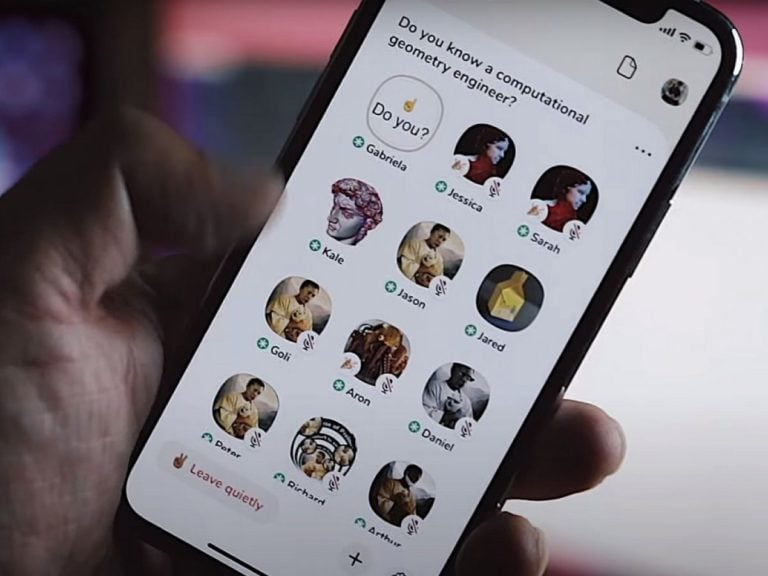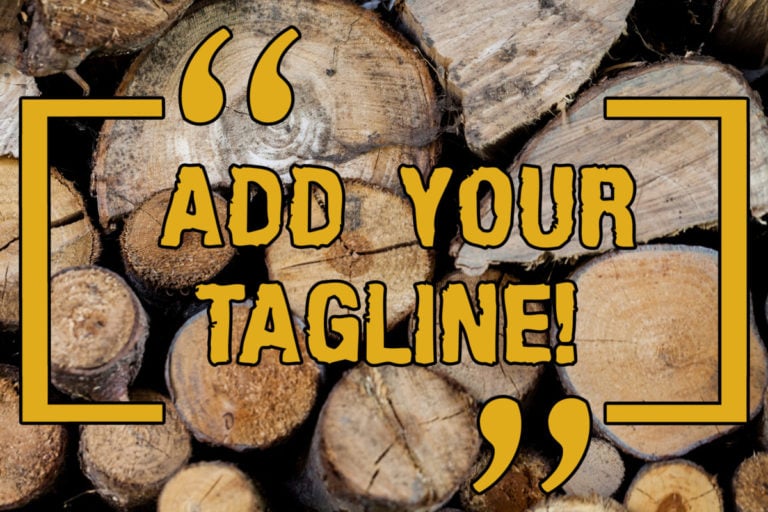Almost every owner of his own business wondered how to make a business account on Instagram.
This social network is developing, so entrepreneurs try to enter this site as quickly as possible, create professional profiles, and begin to actively maintain a page.
Entrepreneurs order such a page from experienced marketers so that they can tell you how to maintain an account correctly in the future, and also clearly set up a profile to increase sales. This is also handled by the content manager, but many bloggers can set up the desired option on their own.
What does a professional Instagram account mean?
A professional profile gives you the opportunity to interact with subscribers, promote your product, increase coverage, views, and hence sales. Maintaining such an account is different from the usual page. There are new interaction buttons, the ability to attract a visitor with the help of activities and advertising.
Beautiful Instagram business accounts with the right headers are popular on the social network. Stars and artists make their profile high-quality, in which they can sell advertising or their services. The profile for commerce gives many opportunities to its owner:
- The defined category appears. The system issues a special category to the account owner, which is taken into account in the network algorithms. This will further increase brand loyalty and popularity with customers;
- The address and contact information appears. By going to the page, you can fully learn about where the organization is located, how to call it and much more;
- The ability to buy ads. A business account on Instagram can purchase promotion services from the social network itself, which in the future can lead new customers to the page of a company or blogger;
- View statistics. Now, using statistical data, the account owner can understand how to promote his account, how to change the format of publications, what content is more suitable for his profile, which is of interest to subscribers and the target audience.
If the owner of the page wants to know how to transfer the profile to commerce, then he should clearly review the network algorithm. Anyone can make a page from scratch.
How to create a business account on Instagram – step by step guide
If the owner wants to use the promotion of a business account on Instagram, to increase the client base, then he needs to create a professional, commercial profile. This approach to running your own business is popular at the moment.

In order to create the right business account, the user should follow certain instructions. The actions are provided on the network as the main ones by the system itself, so that the user does not have questions about how to make a business account on Instagram:
- First, you need to create a profile if the user didn’t have one before. If you go to the official website of the network, you can see how to apply and register in it.
- After successful registration, you need to go to the main page and tap on the three dashes that are located in the upper right corner of the account.
- You need to tap on the “Settings” item. They look like gears. You can also find out in them how to remove a business account on Instagram (this will be discussed later).
- The settings themselves will open. In them, you need to scroll to the “Account” item.
- After click on the item “Switch to a professional account”.
- The system will tell you about the advantages of a professional Instagram account.
- The system will prompt you to select a category for your profile. The user should specify their own category.
Warning from the system that the profile will no longer be private when switching to a business account, if this privacy option was previously used.
Next, you have to choose your profile – an author page or a business page. An explanation of the page differences is attached, the “Business” format is more suitable for shops and other commercial organizations.
Ready! Now you have a professional page!
When setting up a business account, you can check and change your phone number and email address if necessary;
An Instagram business account is registered through Facebook, which is why it is necessary to link a page from this social network. Also, in more detail about how to link an Instagram business to Facebook, see the pictures below. If you already have a page, then with a couple of clicks you can link your page, as shown in the photo.
If you need a new FB page for your business account or don’t have one at all, you will need to start a new facebook profile.
Following all the steps step by step, you can not ask questions to experienced managers about how to create your page for commerce.
The owner also needs to properly set up their account for successful sales. Decorating includes creating the right interaction buttons. This is also the profile header of an Instagram business account. If it is difficult for a person to set everything up on his own, then he can seek help from experienced people.
To promote a professional account on Instagram, you should go to the section with profile editing and select tools for promotion. After that, the system itself will guide the user through the necessary algorithms so that the page is promoted, and the owner can make money on Instagram.
How do I disable my Instagram business account?
Before changing your profile, you should figure out how to disable a business account on Instagram, in what ways to do it, so that in the future there will be no questions and misunderstandings from the company or entrepreneur.
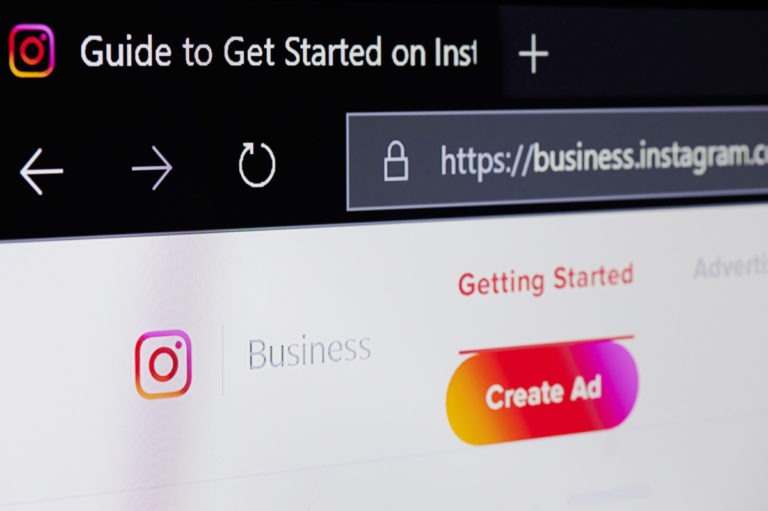
If a user wants to remove commerce on the Internet, then he can learn how to disable a business account on Instagram. To remove a business account on Instagram, you also need to go to the settings, select “Account” and click “Switch to personal account” or “Author account”. The system will immediately warn about the consequences of switching to a personal account from a business. After that, the direction of the account will change.
Pros of a business account
Managing an Instagram business account has its pros and cons. Before learning how to connect the commercial side of the network, you need to know all the advantages of such a procedure:
- Statistics. Now the profile owner can find out statistical information about their page: how many people subscribed in the last month, how the publication is the most popular;
- The ability to leave a link in the story of a business account on Instagram. This is only available to commercial profiles with a certain number of subscribers;
- Clickable links to link. Examples of such links are contacts or a transition to the official website of a person. This is convenient, as you can click and immediately call the company;
- Promotion of posts and stories. Especially for commercial pages, there is an opportunity to promote your publications. To do this, click on the “Promote” button.
If the owner of a company or his own business wants to create an Instagram business account from a computer, then he can also do this.
Cons
This type of commerce also has its drawbacks:
- If the user does not understand how to properly manage a business account on Instagram, in order to get all the benefits of this feature, he needs to seek help from specialists;
- It is problematic to maintain a business account on Instagram through a computer, as it is necessary to upload interesting stories to increase sales. Stories is now a particularly relevant tool for increasing reach;
- There is a certain limit for an Instagram business account dedicated to, for example, a store. This lies in the fact that a person cannot talk about his personality in detail in this account, since a personal page and a professional one should be separated. But maintaining several profiles at the same time is provided by the application.
- A closed Instagram business account collects fewer likes and views if the user decides to use this way of running a business page.
Before learning how to create an Instagram business account, it’s worth considering all the pros and cons. After that, a person should delve into the topic of commercial pages, learn how to set it up, how to add contacts.
How is it different from a personal account?
All the advantages of a commercial page are the answer to the question of how a business account on Instagram differs from a personal profile.
The presence of statistics, the ability to buy advertising from the social network itself, the presence of communication buttons, the ability to promote the page – all these are the main differences. The commercial page is for sales, so stores and businesses should be aware of how to switch from a personal profile to a professional one.